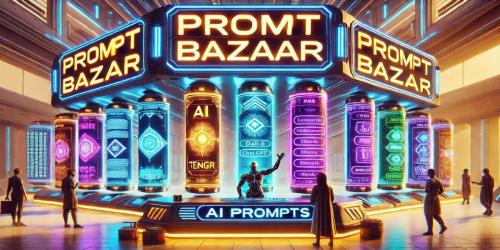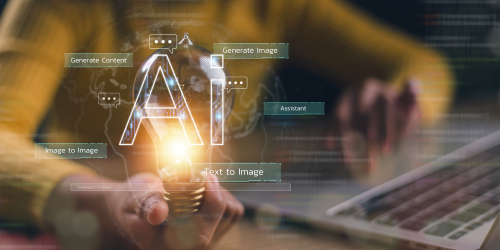How to Sell AI Prompts on Prompt Bazaar: A Step-by-Step Guide
Transform your creative AI prompts into income with our step-by-step process of Prompt Monetization on Prompt Bazaar AI.
Following these steps will ensure your submissions are successful and meet the standards required by Prompt Bazaar.
Introduction
The AI revolution has created exciting new opportunities for creators to monetize their skills. If you've developed effective prompts for AI models like ChatGPT, Midjourney, or Claude, you're sitting on valuable intellectual property that others are willing to pay for.
Prompt Bazaar offers a seamless marketplace where prompt engineers can connect with buyers looking for high-quality, productive AI prompts. Whether you're an experienced creator or just getting started, you can sell your AI prompts on Prompt Bazaar.
Why Sell Your AI Prompts?
Before going into the submission process, let's quickly explore why selling your prompts is a market need:
Passive Income: Create once, sell repeatedly
Monetize Your Expertise: Turn your prompt engineering skills into revenue.
Replace freelancers and consultants: Save buyers' time by providing productive, tested prompts rather than hiring freelancers
Join a Community: Connect with other prompt creators and AI enthusiasts.
Build Your Brand: Establish yourself or your business as an expert in specific AI applications.
Now, let’s Earn Money with AI!
To start, you have to log in to your account, or you can sign up for a free account on promptbazaar.ai.
Step 1: Head to Sell Prompt
Head to the "Sell Prompt” on the top bar or click on the “New Prompt” Button under the “My Prompts” Section on your profile. Here's what you'll see:

A welcoming introduction to the PromptBazaar marketplace
An explanation of how the platform helps you showcase and sell your prompts
A prominent "Create New Prompt" button to begin the submission process.
To get started, simply click the "Create New Prompt" button. This will take you to the second step.
Step 2: Enter Public Prompt Details
In this step, you'll provide the essential information about your prompt:

Generation Type
Select the type of content your prompt is designed to generate (text, image, video, etc.). This helps buyers find prompts relevant to their needs.
AI Model
Choose the specific AI model your prompt is optimized for (ChatGPT, Midjourney, Grok, etc.). This ensures buyers use your prompt with the correct tool.
Prompt Category
Select the most appropriate category for your prompt. This determines where your prompt will appear in the marketplace navigation.
Title
Create a compelling, descriptive title (up to 45 characters) that clearly communicates what your prompt does. Include relevant keywords to improve discoverability.
Pro Tip: Titles that highlight specific outcomes or use cases tend to perform better. For example, "Professional LinkedIn Bio Generator" is more effective than "Bio Writer."
Description
Write a concise, persuasive description that explains what your prompt does and why buyers should purchase it.
This is your sales pitch, so highlight the benefits and unique features of your prompt.
Pro Tip: Include bullet points highlighting key features, mention use cases, and explain what makes your prompt special.
Price
Set a competitive price for your prompt (minimum $1.00 USD). Consider factors like:
Complexity and uniqueness of your prompt
Time saved for the buyer
Quality of results
Market rates for similar prompts
Once you've completed all fields, click "Next" to proceed to Step 3.
Step 3: Fill Prompt Content
This is where you'll enter the actual content of your prompt that will be available to download after each purchase:

Prompt Text
Enter the full text of your prompt, including all specific settings and parameters. Make sure to enclose any variables within [square brackets] to indicate customizable elements.
Example: "Create an Impressionist oil painting of [flower] in a purple vase."
Testing Prompt
Provide a specific example of your prompt with actual values replacing the variables. This helps buyers understand how to use your prompt effectively.
Example: "Create an Impressionist oil painting of sunflowers in a purple vase."
Prompt Instructions
Write clear, helpful instructions for buyers on how to use your prompt. Include:
AI Model Version.
Explanation of variables.
Tips for getting the best results.
Examples of different ways to use the prompt
Special settings in the tested AI model, like dimensions, or style used, etc.
Any special considerations or limitations.
Example Images
Upload at least one main example image/video showing the results of your prompt. This is crucial for image-generating prompts as it shows buyers what they can expect.
Requirements:
Supported formats: .png, .jpg, .jpeg
Images will be resized to 820x495
Video Formats: .AVI, .MP4, .WMV
Only upload examples actually generated by your prompt (no edits).
Note: Approved prompt means they have been tested by the Prompt Bazaar team, and if a prompt is rejected, you will find the reasons and recommendations on your dashboard to build high-quality pieces.
Additional Images
You can upload additional example images to showcase the versatility and quality of your prompt response.
After completing all fields, review your submission carefully and click "Submit" to send your prompt for review.
Add Tags
Add 1-3 best tags that describe your prompts. You can select from saved tags to reach more views. Spaces are allowed between words in each tag.
Congratulations,! You have submitted your prompt, and the status in your Dashboard will show “Pending” for review.

After Submission
Once submitted, your prompt will enter a review queue. The PromptBazaar team will:
Test and verify that your prompt works as described.
Check that it meets community guidelines.
Ensure all required information is provided.
This process typically takes 1-4 business days. You'll receive a notification via email when your prompt is approved and listed in the marketplace.
Tips for Successful Prompt Listings.
To maximize your success selling prompts on PromptBazaar AI, keep these best practices in mind:
Create High-Quality Prompts
Test your prompts thoroughly before submission.
Ensure consistent, high-quality results.
Address common use cases and pain points.
Write Compelling Listings
Use clear, benefit-focused titles.
Write detailed, persuasive descriptions.
Provide comprehensive instructions.
Include impressive example images/videos.
Price Strategically
Research comparable prompts. Lower prices mean more sales
Consider the value provided to buyers.
Test different price points to find the optimal balance.
Promote Your Listings
Share your Prompt Bazaar listings on social media.
Create tutorials showing your prompts in action.
Build an audience interested in your specific niche.
Example Prompt Listing
Here's an example of a complete prompt listing that follows all best practices:
AI Model: Midjourney
Title: Professional Business Portrait Generator
Description:
Create stunning, professional business portraits perfect for LinkedIn, company websites, and marketing materials.
This prompt generates realistic, high-quality headshots with professional lighting, backgrounds, and poses.
Multiple style options (corporate, creative, casual)
Customizable clothing, backgrounds, and expressions
Natural, realistic results that look professionally photographed
Perfect for personal branding, team pages, and marketing
Price: 1.99 - 9.99$ would be fine.
Note: It's an open market, and you can value your prompt as you like, but consider the competition.
Prompt:
Professional business portrait of a [gender] [profession] with [hair description], wearing a [clothing description], [pose description], [expression], professional studio lighting, neutral [background color] background, high detail, photorealistic, 85mm lens, shallow depth of field --ar 3:4 --v 5.2
Testing Prompt:
Professional business portrait of a female marketing executive with shoulder-length brown hair, wearing a navy blue blazer, looking directly at camera, confident smile, professional studio lighting, neutral gray background, high detail, photorealistic, 85mm lens, shallow depth of field --ar 3:4 --v 5.2
Instructions:
To create your perfect business portrait, simply replace the variables in [brackets] with your desired characteristics:
[gender]: male, female, non-binary, etc.
[profession]: CEO, developer, designer, doctor, lawyer, etc.
[hair description]: short black hair, long blonde hair, curly red hair, etc.
[clothing description]: black suit, blue blazer, white button-up shirt, etc.
[pose description]: looking directly at the camera, slight turn to the right, etc.
[expression]: confident smile, serious expression, friendly grin, etc.
[background color]: gray, blue, beige, gradient, etc.
For best results, be specific with your descriptions. You can also add additional details like "with glasses" or "with beard" after the hair description.
Tags: portrait, business, headshot, linkedin, corporate, profile picture
Conclusion
Selling your AI prompts on Prompt Bazaar is a straightforward process that can turn your prompt engineering skills into a valuable income stream.
By following the steps outlined in this guide and implementing our best practices, you'll be well on your way to building a successful prompt business.
Remember that the key to long-term success is creating genuinely useful prompts that solve real problems for buyers. Focus on quality, clear communication, and meeting specific needs, and you'll build a reputation as a trusted prompt creator on the platform.
Ready to get started?
Click here to create your first prompt listing on PromptBazaar and join our growing community of AI prompt creators!
Have questions about selling on PromptBazaar?
Contact our support team for assistance.
💚 Happy Prompting 💚